R.I.P Office 365, Hello Microsoft 365
From November 2022, Office 365 is no more. Going forward, the programme many of us consider among our favourites will be known as Microsoft 365, which is the umbrella term for all the Microsoft apps.

Microsoft has changed the name, but much of the content will remain the same. Think of it as the hub for your most-used tools and content across Microsoft 365. It comes in app form for desktop, windows and mobile.
This experience is expected to be available from November and it replaces the Office application. Microsoft is simply trying to centralise the old Office 365 suite, meaning all your most-used programmes and documents are in one central location.
So don’t panic: Microsoft is not re-inventing the wheel here. Microsoft 365 includes Teams plus the apps you know and love, like Word, Excel and PowerPoint.
What Is Microsoft 365?
There are currently millions of subscribers to Microsoft’s integrated experience of apps and services, making it one of the most popular platforms in the world.
With more focus and attention on online collaboration than ever before, Microsoft 365 is designed to help you grow your business and pursue your passion, offering seamless integration with other programs and interconnectivity between teams.
What’s New?
Think of this new application as the home for all your apps, tools, programmes and content. There’s a handy dashboard, personalised to you. You will no longer need to work from multiple apps.
The programme allows you to create new documents and use some pre-designed templates to customise your experience.
There are also new applications like Loop, Clipchamp, Stream and Designer. It provides personalised recommendations and brings together your favourite tools. What’s more, it’s available on mobile for the very first time.
The idea is you can share, collaborate, or work on documents using multiple apps without having to constantly switch. It’s all in one place in Microsoft 365.
This is the future Microsoft is aiming for when trying to include third-party apps in their user experience. Think of the graph as the central location for all the individual functions of the app. It’s where you’ll go to open your programmes and will generate personalised options in your feed.
This is a new location to keep updated with work being showcased in shared files and displays your content in a sleek ‘card’ format.
The App module is now available on mobile for the first time.
This is a strive towards improving the collaboration system and a way of keeping track of all files.
Why Has This Happened?
This comes as part of several updates from Microsoft Ignite 2022.
Microsoft Teams has been heavily developed this year, with the aim of removing ‘meeting fatigue’. With Microsoft 365, all your documents will be in one place, making accessing them from calls a whole lot easier.
Jared Spataro, CVP of Microsoft, said the new Microsoft 365 app is “one part of our larger strategy and focus as a company on Microsoft 365”. The company has been no stranger to innovation as it made its way to the top of the tech giant ladder. As work and life have continued to evolve, tech firms have had to adapt and deliver new ways of working to their millions of customers.
Spataro added: “The new app serves as a hub for all the productivity apps Microsoft 365 offers and provides a simple, yet powerful experience for customers as they navigate changing workstyles and collaboration patterns.”
Microsoft originally launched Microsoft 365 subscriptions for consumers 2 years ago, offering access to Office, Teams and more in a monthly subscription package. Overall, it has been a success. Microsoft 365 Consumer subscriptions continue to grow and are currently at 59.7 million.
Who Can Use Microsoft 365?
Microsoft 365 can be used on multiple devices including:
System requirements: 1GB RAM (32-bit) or 2 GB RAM (64-bit)
Download disc space: 3GB
Set Up and Support
Installing Microsoft 365 and getting the most out of it can be tricky if you’re not tech-savvy. Don’t fret, professional help and support is available! NECL is an independently owned IT consultancy that provides peace of mind when it comes to technology at work and at home.
Discover the intricacies of how you interact with technology, whilst creating a better understanding of your needs and enabling the most appropriate solutions to your problems.
Getting help with setup is just a phone call away. NECL can even help you with on-going IT support and services.




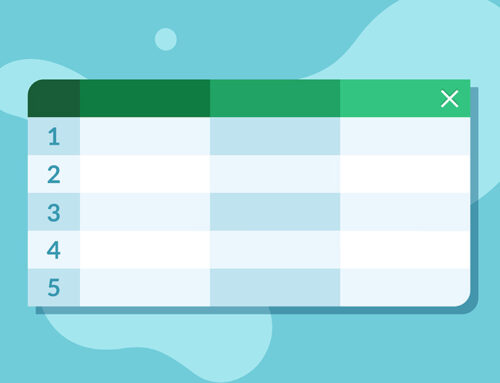

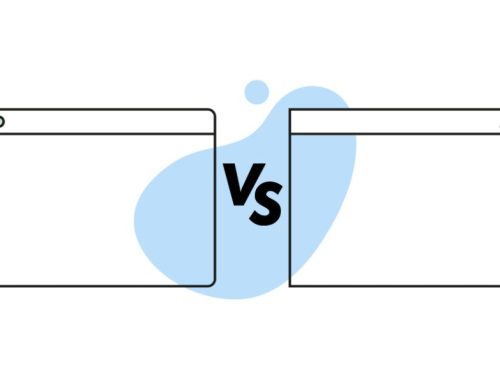


lyrica elavil interactions
lyrica elavil interactions
can you take mebeverine without food
can you take mebeverine without food
amitriptyline for sleep and anxiety
amitriptyline for sleep and anxiety
the side effects of sumatriptan imitrex may produce
the side effects of sumatriptan imitrex may produce
mestinon biverkningar
mestinon biverkningar
cilostazol e insuficiencia cardiaca
cilostazol e insuficiencia cardiaca
can i buy cheap pyridostigmine without dr prescription
can i buy cheap pyridostigmine without dr prescription
diclofenac warnings
diclofenac warnings
chemical structure of indomethacin
chemical structure of indomethacin